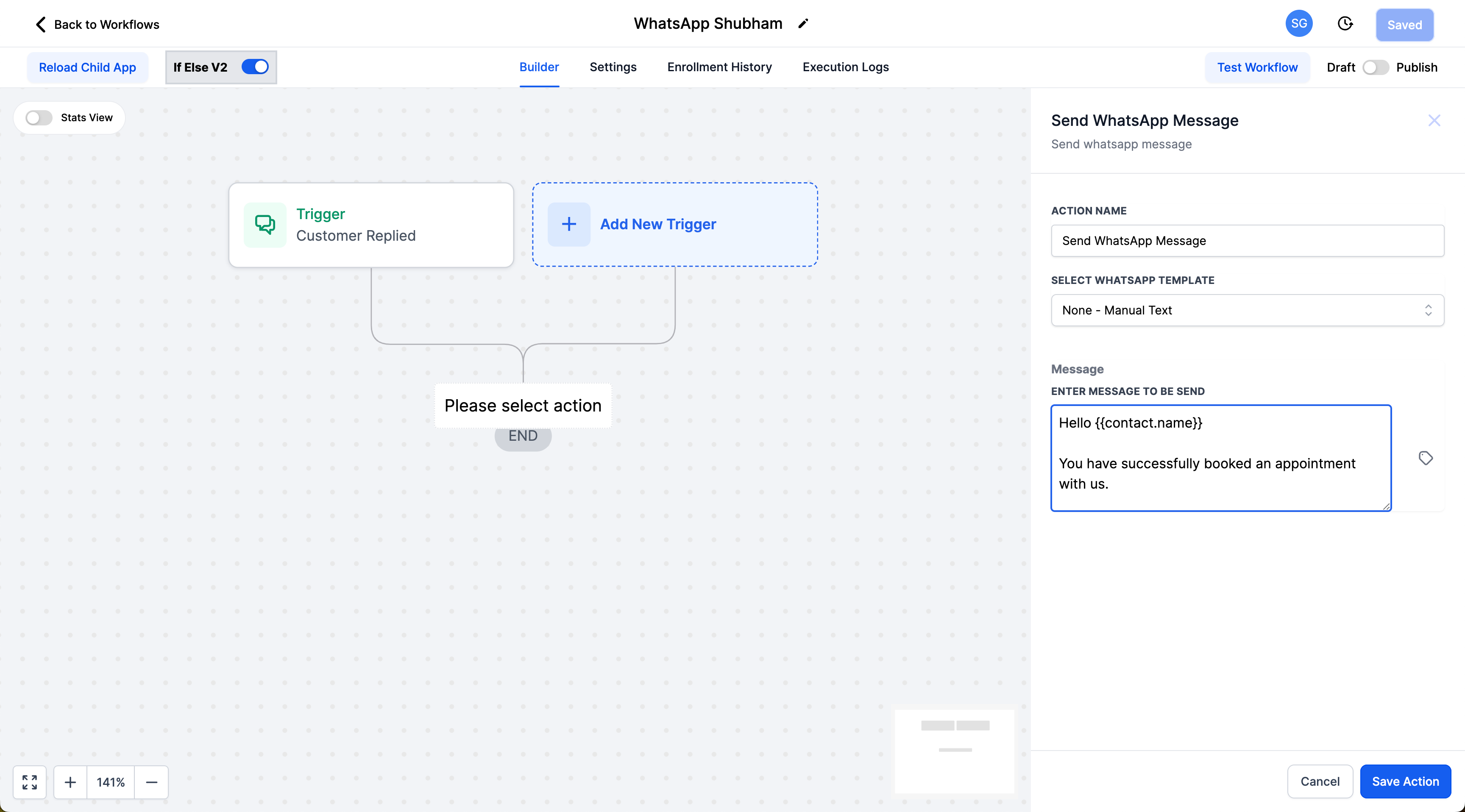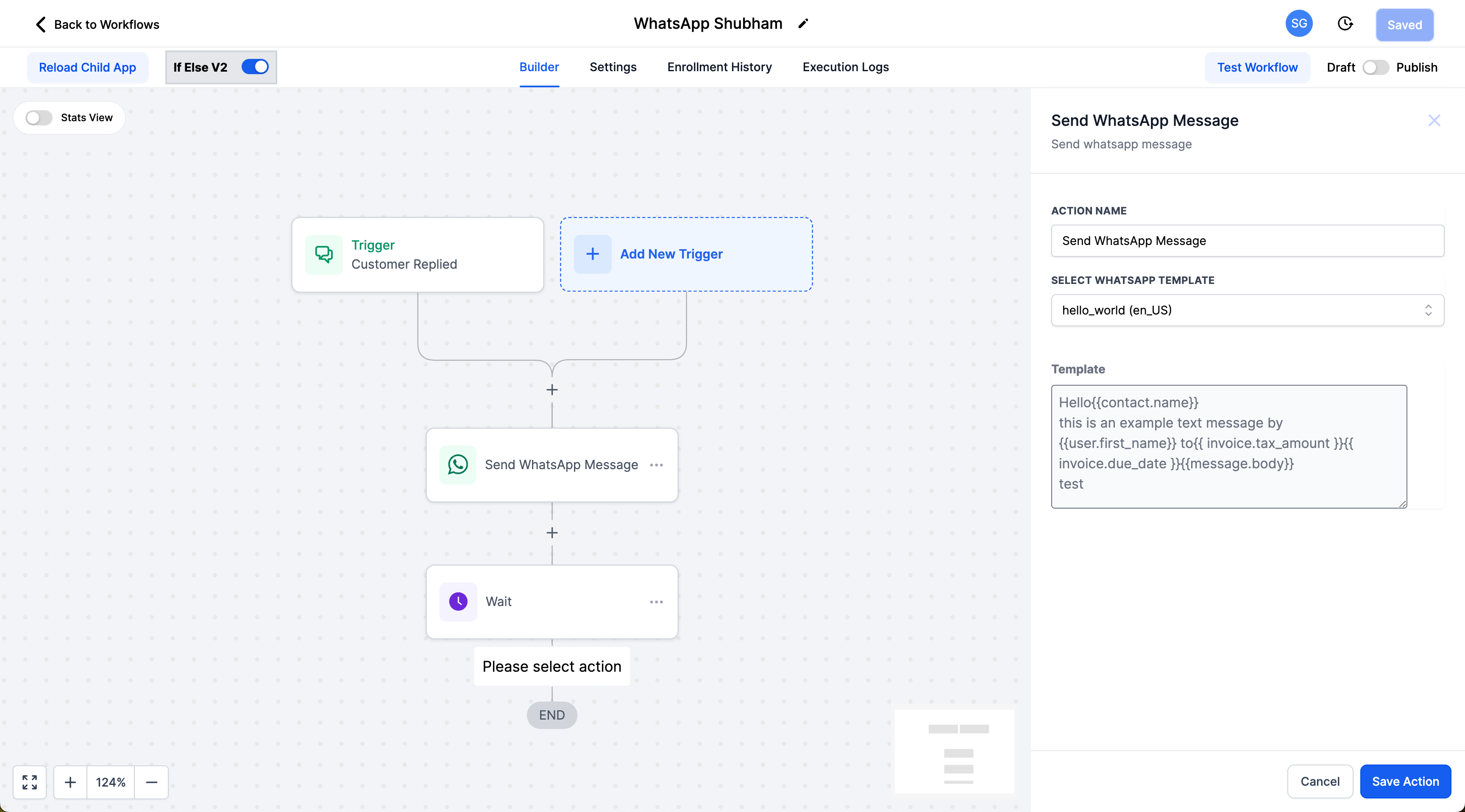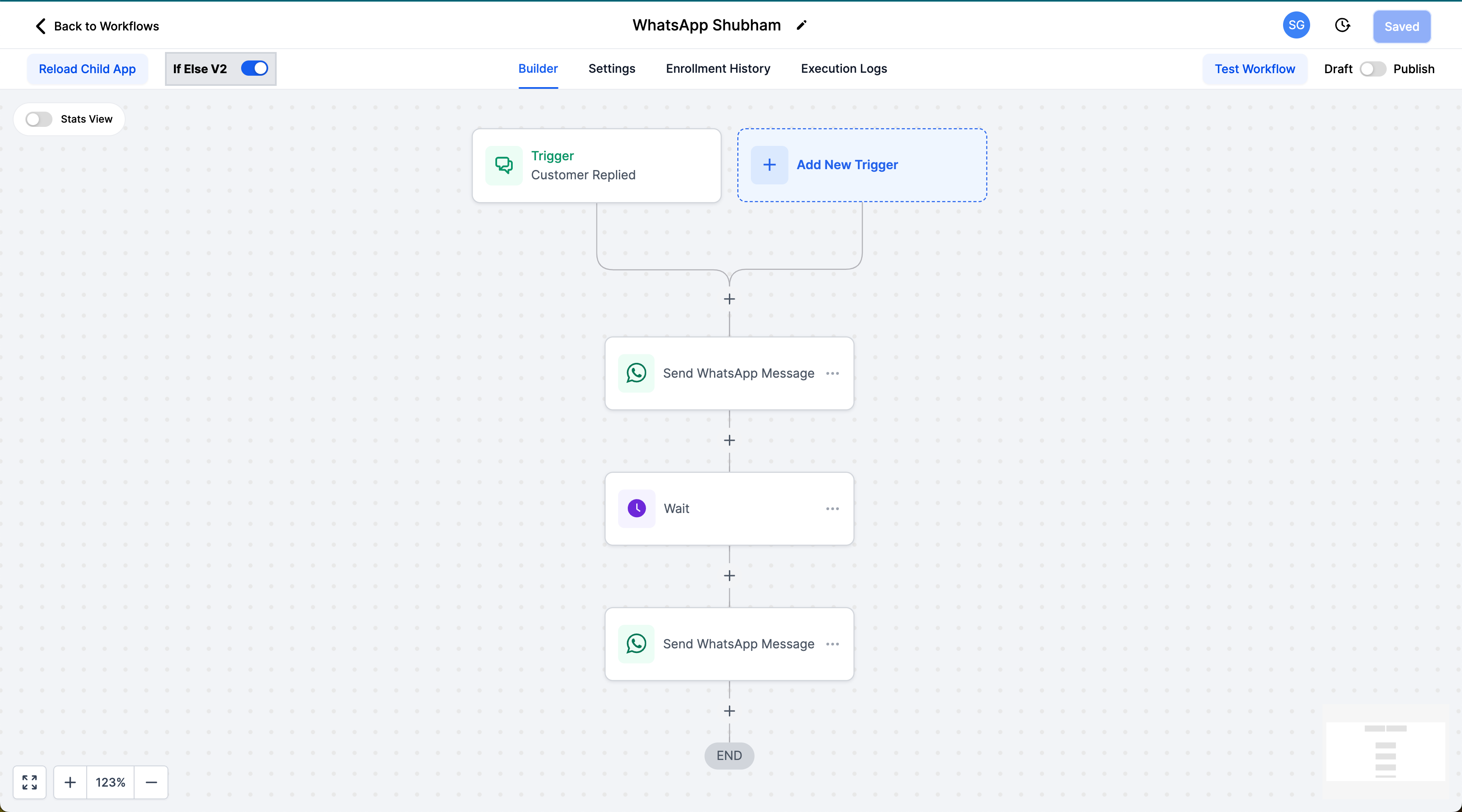
Users will be able to set up a WhatsApp Inbound message trigger using the 'Customer Replied' trigger, which includes a filter for the 'Reply Channel' set to WhatsApp.
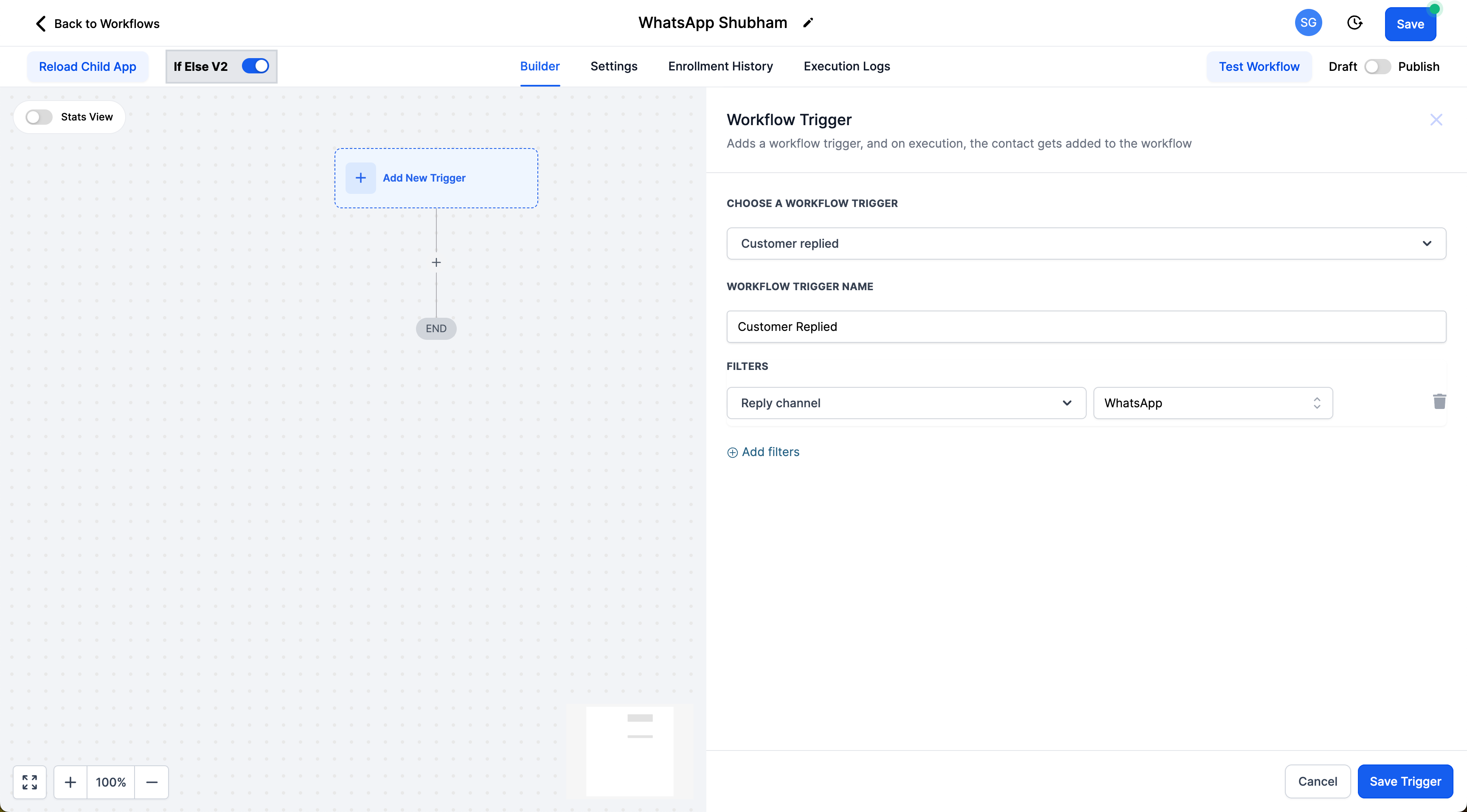
Users will also have the ability to configure an Outbound message using the action 'Send WhatsApp Message'. This feature offers two options:
-
Free Text:
Select 'None - Manual Text' from the dropdown menu to enter a custom text, which will be used to respond to the customer. -
Approved Template:
Choose from a list of pre-approved templates, which can then be sent to the customer.